Lightning & Electrical
DIY Guide: Installing a Wireless Light Switch

Wireless Light Switch Installation: A Complete Homeowner’s Guide
Installing a remote-controlled light switch offers flexibility and convenience without the hassle of complex wiring or wall damage.
This project provides a smart solution for modern homes needing easy light control in tricky locations or older spaces with outdated systems.
You can handle the process easily with the right tools, clear instructions, and careful preparation.
What Are Wireless Light Switches?
Wireless switches use radio signals to connect a wall switch with a receiver module in the light fixture’s electrical box.
They typically include a battery-free switch and a receiver that works with many types of standard light fixtures.
When pressed, the switch sends a signal to the receiver, which controls the light.
This setup provides unmatched flexibility and allows control from multiple switch locations.
Assessing Your Home’s Needs First
Before you begin, check if your current layout supports a wireless light control system effectively.
Obstacles like thick walls can interfere with signals, especially in older homes with unique layouts or dense materials.
Evaluate these issues before selecting your system.
Choose the Right Wireless Kit
Not every kit suits every home. Compare options based on signal range, design, power needs, and smart home compatibility.
Choose models with features like dimming or voice control to add even more convenience and function.
Tools and Materials You’ll Need
Prepare these tools before starting the installation:
- Wireless light switch kit
- Screwdriver
- Wire stripper
- Electrical tape
- Wire nuts
- Voltage tester
- Ladder
- Pliers
Follow Safety Guidelines Always
Safety comes first when working around electricity. Follow these crucial steps:
- Turn off the power at your breaker panel completely.
- Confirm the power is off using a voltage tester.
- Wear safety glasses and insulated gloves at all times.
- Follow your local electrical code to stay compliant.
- Set up a stable and well-lit working platform.
Step-By-Step Wireless Light Switch Installation
Now let’s walk through the full Wireless Light Switch Installation process in a safe and easy-to-follow manner.
Remove the Old Fixture
- After powering off the circuit, take down the existing ceiling fixture.
- Disconnect all wires carefully and note each connection.
- Set the old fixture aside for later use or disposal.
Install the Wireless Receiver Module
- Locate the module from your wireless switch kit.
- Connect the ground wire from the fixture to the box or green screw if metal.
- Twist together all neutral wires (white) and secure them with a wire nut.
- Connect the power source’s black wire to the module’s black wire.
- Connect the fixture’s black wire to the module’s red wire using another wire nut.
Mount the New Light Fixture
- Push all wires into the ceiling box neatly.
- Secure the new fixture following its instruction manual.
- Install the light bulb and any decorative covers included.
Install the Wireless Wall Switch
Now move to the second part of your Wireless Light Switch Installation project.
- Choose an ideal wall location, usually 48 inches above the floor.
- Mount the switch with screws or adhesive—no wiring required.
- Make sure the switch faces the room clearly for easy access.
Testing and Troubleshooting
After installation, restore the power and check your setup.
Test the System
- Flip the breaker back on and wait a moment.
- Press the switch and check if the light works instantly.
- Note any delay or failures and repeat the press test several times.
Common Problems and Fixes
- If the light doesn’t respond, double-check all wire connections.
- Ensure the switch is within 100 feet of the receiver.
- Move large metal objects that may block signal transmission.
- Review the manual for unique errors tied to your switch model.
Ready to Upgrade Your Lighting?
With the steps above, Wireless Light Switch Installation becomes simple and rewarding.
Experience modern lighting control with minimal effort and wiring.
Explore more news on this website for expert DIY guides, tips, and home upgrade ideas!