Lightning & Electrical
What’s That Beeping? How to Find and Fix the Source at Home

Mysterious Home Beeping Fix: How to Stop Annoying Sounds at Home
A persistent, untraceable beeping sound in your home can become incredibly frustrating and nearly impossible to ignore or locate easily.
From alarms to appliances, many devices can beep for different reasons, making the Mysterious Home Beeping Fix a confusing challenge.
However, with proper troubleshooting and a systematic approach, you can eliminate the noise and restore peace and quiet once again.
Common Causes of Annoying Beeping at Home
Most homes have multiple devices that beep for status updates, faults, or alerts, often at random times or for unnoticed reasons.
Smoke Detectors
Smoke detectors beep sharply for smoke, but they also chirp softly every minute when the battery runs low or malfunctions occur.
Always inspect ceiling-mounted smoke detectors when you hear intermittent chirping and replace batteries or the entire unit if the sound continues persistently.
Carbon Monoxide Detectors
Carbon monoxide alarms often chirp when batteries need replacing. Locate these in basements, bedrooms, or near any gas-burning appliances or heaters.
If chirping continues after replacing batteries, refer to the manual or replace the detector altogether for safety and silence.
Household Appliances
Appliances frequently alert users when something finishes, malfunctions, or requires maintenance, often through a short beeping sequence that repeats intermittently.
Check common culprits like dishwashers, washing machines, refrigerators, air purifiers, or ovens for error lights or notifications tied to beeping alerts.
Security Systems and Panels
Security systems emit beeping when a door stays ajar, a battery dies, or a sensor fails to communicate properly with the main hub.
Review system notifications, check doors and windows, and replace back-up batteries to silence security-related beeping immediately.
Thermostats
Some programmable thermostats beep for alerts about low batteries, faulty wiring, sensor issues, or dropped Wi-Fi connections in smart models.
Try resetting the thermostat or replacing its batteries to eliminate the unexpected sound coming from your home’s central control.
Personal Electronics and Smart Devices
Phones, tablets, smartwatches, and smart speakers often create alerts or beeps due to notifications, low battery, or system faults.
Always check all smart electronics in nearby rooms to rule them out before pursuing more complex Mysterious Home Beeping Fix strategies.
Smart Sensors and Alerts
Smart water sensors, smoke alarms, and temperature monitors all emit warning beeps when batteries die or when danger is detected inside.
Use the associated app or inspect the sensors directly for error messages or battery replacement indicators to silence them quickly.
How to Track Down the Beeping Source
Solving your Mysterious Home Beeping Fix starts with carefully identifying which room, direction, or device is emitting the frustrating noise.
Step 1: Walk Room to Room and Listen Closely
Move slowly through each room and hallway to pinpoint the source’s direction and narrow down possible devices making the sound.
Use a step stool if needed and focus on ceiling-mounted or hidden devices that are difficult to access or view easily.
Step 2: Turn Off Devices One by One
Begin turning off devices individually, waiting a few moments after each shutoff to determine if the beeping disappears or continues afterward.
If possible, switch off the circuit breaker briefly to isolate battery-powered devices from hardwired ones and narrow down the possible source.
Step 3: Record Beeping Patterns and Timing
Use a timer or stopwatch to track the interval between beeps, as consistent timing often helps identify common smoke or CO alarms.
Write down any observed changes in volume, tone, or rhythm to help match the sound to a specific brand or device type.
Proven Fixes to Silence the Beeping
After identifying the culprit, use the appropriate Mysterious Home Beeping Fix based on the cause—whether it’s battery-related, environmental, or mechanical.
Replace or Recharge Batteries Immediately
Most beeping devices simply need new batteries, especially if they chirp every 30–60 seconds without stopping after being reset previously.
Install fresh batteries and allow the unit to reset itself or perform a manual test to confirm the issue is fully resolved.
Reset the Device or Unplug Temporarily
Many modern electronics require resets after detecting errors. Unplug them or press reset buttons, then restore power after one full minute.
This action clears many false alarms and eliminates software glitches or stuck alert modes that cause unwanted, persistent beeping sounds.
Fix Any External or Environmental Issues
Water sensors may beep if placed near leaks or moisture, and air purifiers alert users about filter replacements or poor air quality.
Fix the root problem first—such as drying a wet area or replacing a clogged filter—before attempting a full device reset afterward.
Address Internal Malfunctions or Physical Damage
If all troubleshooting fails, inspect the device for cracks, loose components, or improper installation that may cause beeping regardless of resets.
Contact customer support or consult your user manual to determine whether parts require replacing or if the unit needs professional servicing.
Final Thoughts on Finding the Fix
Following this Mysterious Home Beeping Fix guide ensures you troubleshoot and resolve most beeping issues at home without calling an electrician.
A proactive approach prevents frustration and eliminates the risk of ignoring alerts that signal important maintenance or safety issues in your home.
Explore more helpful home tips, device troubleshooting guides, and safety solutions by browsing our latest news on this website today.