Home Safety &Tech
Smoke Detector Beeping? Here’s What It Means

If your smoke detector is beeping or chirping, it’s trying to alert you to an important issue. This common noise often signals a low battery or another problem that needs attention. Knowing what causes a smoke detector beeping can help keep your home safe and your family protected.
Why Is Your Smoke Detector Beeping? Common Causes Explained

A smoke detector beeping is usually an early warning. It might be alerting you to smoke in the home, a dying battery, or other malfunctions. Let’s explore the main reasons your alarm could be sounding:
- Smoke or Fire Detected in the Home
First, always assume there’s a real fire if your smoke alarm sounds continuously. Smoke particles from cooking or an actual fire can trigger the detector. In case of fire, evacuate immediately and call emergency services. - Low or Dead Battery
Most smoke detectors beep every 30 to 60 seconds to warn you when the battery runs low. Replace the batteries promptly to stop the beeping and maintain safety. - Residual Charge from Old Batteries
Sometimes, a smoke detector retains charge after you remove old batteries, causing intermittent beeps. Reset the device by removing the battery and holding the test button for 30 seconds before reinserting a new battery. - Poor Battery Connection or Housing Issues
Improper battery placement or dirty contacts can make your smoke detector beep unexpectedly. Make sure batteries are inserted correctly and clean the contacts regularly. - Smoke Detector Needs Replacement
Smoke detectors have a lifespan, typically 8 to 10 years. If your device keeps beeping after battery replacement, check its manufacture date and replace it if it’s too old. - Temperature or Humidity Changes
Rapid temperature or humidity fluctuations near your smoke detector can cause false alarms or intermittent beeping. Avoid installing alarms near bathrooms or kitchens to reduce this problem. - Dust, Pollen, or Other Particles Interfering
Dust and pollen can interrupt the smoke detector’s sensors. Clean your alarm with compressed air or a dry cloth regularly to keep it functioning correctly. - Smart Smoke Detector Errors
Some smart alarms save error logs, causing them to beep until you reset the system. Restart your smart detector following manufacturer instructions to clear errors. - Hardwired Detector Needs Reset
For hardwired smoke alarms, flipping the circuit breaker off and on can reset the system and stop continuous beeping. This process might require a pen tester to identify the correct breaker. - Power Surge Damage
Power surges can damage smoke detectors or cause them to beep. In this case, unplug devices or reset breakers and test detectors one by one to find the faulty unit. - Silent Mode Activated
Some detectors beep to indicate they are temporarily silenced. This “hush” mode usually stops after 15 minutes, alerting you that the device is inactive during that time.
How to Stop Your Smoke Detector Beeping
To stop an annoying smoke detector beeping:
- Locate the beeping device; it might be tricky if you have multiple alarms.
- Press the test or silence button to quiet the sound temporarily.
- If that doesn’t work, remove the battery or disconnect the device carefully.
- Remember, disabling a smoke detector is only temporary; fix or replace the unit promptly.
Why Regular Maintenance Matters
Regularly testing and maintaining your smoke detectors prevents false alarms and ensures they work when needed most. Replace batteries twice a year and clean detectors at least once annually. This practice helps avoid the stress of unexpected beeping.
Final Thoughts: Keep Your Home Safe from Smoke Detector Beeping Issues
A beeping smoke detector is a warning, not a nuisance. By understanding what triggers the sound and how to address it, you protect your family and property. Always respond quickly to smoke detector alerts, replace old devices, and maintain batteries to stay safe.
Explore more safety tips and home maintenance news on this website!