Lightning & Electrical
Save Electricity by Unplugging These 8 Energy-Draining Appliances
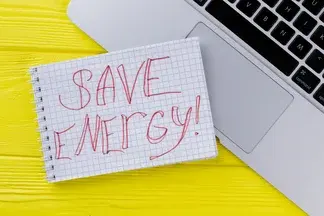
Many homeowners don’t realize how much energy they waste by leaving devices plugged in. Learning to unplug to save electricity can reduce bills and help the environment.
Why Unplugging Appliances Helps Save Electricity
You may wonder if unplugging appliances really saves electricity. In fact, many electronics still draw power when switched off but plugged in. This is called “standby power” or “phantom load.” It powers clocks, displays, and remote control sensors, slowly draining energy.
By unplugging or turning off devices completely, you stop this unnecessary energy use. Over a year, standby power can add up to $100 or more on your utility bill. Therefore, unplugging to save electricity is a simple step with real benefits.
Benefits Beyond Saving Energy
Besides saving electricity, unplugging appliances reduces electrical fire risks. Power surges, faulty wiring, or overheated cords can cause dangerous fires. Unplugging devices when not in use minimizes these hazards, especially if you leave home or sleep.
Additionally, unplugging reduces wear on appliances and prevents overheating. Thus, it extends the life of your devices while keeping your home safer.
Smart Solutions to Make Unplugging Easy
Physically unplugging devices can feel inconvenient. Luckily, power strips with switches let you turn off multiple devices at once. Smart plugs also provide easy on/off controls via apps or voice commands.
Using these tools lets you unplug to save electricity effortlessly, even if outlets are hard to reach. This technology adds convenience and encourages energy-saving habits.
Top 8 Appliances You Should Unplug to Save Electricity
Not all devices consume the same standby power. Focus on these eight energy vampires for maximum savings:
- Computers and Laptops
Even in standby mode, computers use 15 to 20 watts of power. Unplugging them stops this wasted electricity immediately. Connect office electronics to one power strip for easy control. - Game Consoles
Gaming consoles draw power to maintain game progress in standby mode. If you don’t need quick restarts, unplug these devices to cut unnecessary energy use. - Light Fixtures with Advanced Features
Voice-activated or smart lights require power for sensors and microphones. Unplug them when you won’t use the feature to avoid constant energy drain. - Cell Phone Chargers
Chargers left plugged in pull small but continuous power. Unplug chargers after each use or connect them to a power strip that you switch off. - Set-Top Cable Boxes and DVRs
Older cable boxes and DVRs consume up to 45 watts even when idle. Replacing or unplugging them reduces energy waste significantly. - Microwaves
Microwaves often stay plugged in, drawing about 4 watts to maintain clocks and settings. Unplugging when not in use helps save about 35 kWh yearly. - Small Kitchen Appliances
Appliances like coffee makers, air fryers, and toasters use 1 to 3 watts while off but plugged in. Unplug these to save up to $20 annually. - Space Heaters
Unplugging space heaters stops all energy use and prevents fire risks. Always unplug when not actively heating to save money and increase safety.
Final Tips for Energy Savings
Unplugging appliances doesn’t require unplugging everything. Focus on high standby power devices first. Use power strips and smart plugs to simplify the process.
Remember, unplug to save electricity not only lowers bills but also reduces environmental impact. Small actions make a big difference over time.